General Discussion
Related: Editorials & Other Articles, Issue Forums, Alliance Forums, Region ForumsOur No Kings signs are ready!
But I don’t know how to post pictures. 🤦🏽♀️
Ocelot II
(127,873 posts)which is at https://postimages.org/ Upload your pictures, which will be assigned a url. You can then select "share," then the direct link, which you can paste to your DU post.
Bernardo de La Paz
(59,737 posts)Bernardo de La Paz
(59,737 posts)Use imgur.
postimages.org sucks. There will be about a hundred views and BLAM the gate shuts closed.
The poster using postimages is oblivious to the problem, especially if they have a premium account. They see the image because it is in their browser cache and they have an account. So postimages users are hoodwinked by the company.
Ocelot II
(127,873 posts)Not that anybody is going to look at my images 100 times.
Bernardo de La Paz
(59,737 posts)I don't know what the threshold is. 50? 100? 200? I don't know, but I do know that postimages pictures are usually not accessible by time I read a thread.
Bluesaph
(992 posts)
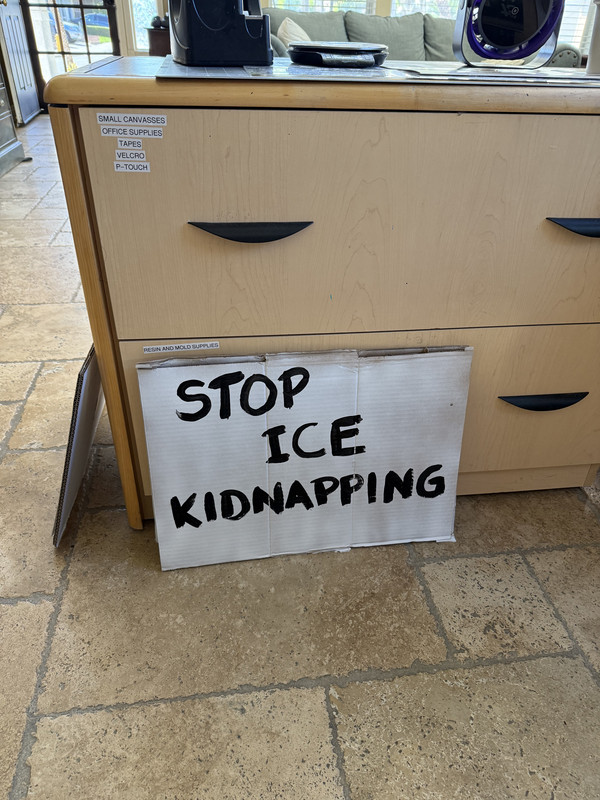
Bluesaph
(992 posts)I’m still trying to learn. Would love to see everyone’s signs.
Bernardo de La Paz
(59,737 posts)Not everybody's of course, but there are many signs and slogans: https://www.democraticunderground.com/13242964
Irish_Dem
(76,508 posts)Ocelot II
(127,873 posts)so your pictures appear in your post. Click on the image to open it, then go to Direct Link and click the icon at the far right of the line. That will copy the URL, which you can paste into your post, voilá!

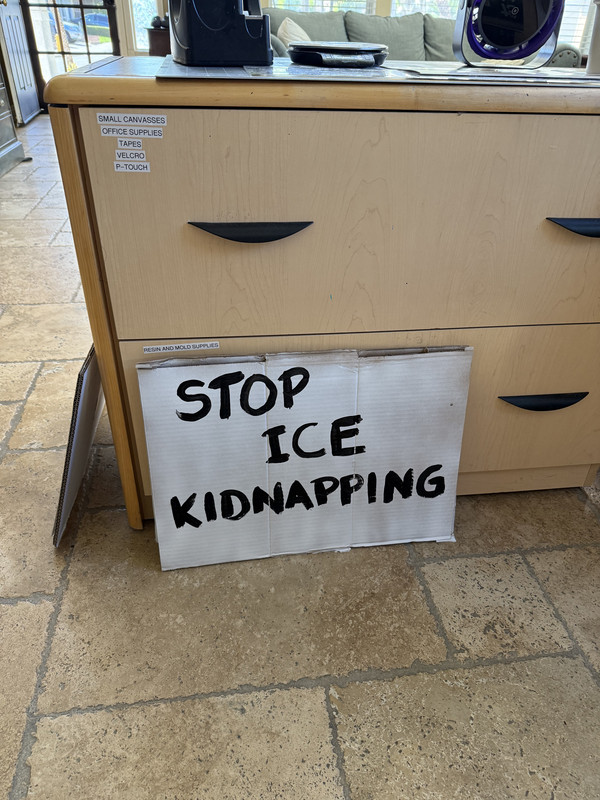
Don't link to your postimage account directly because that lets everybody see what's in it, which I just did in order to post your pictures.
Bluesaph
(992 posts)Bernardo de La Paz
(59,737 posts)The link you want to paste should have ".jpeg" or ".jpg" or ".png" or ".gif" or ".webp" or something like those at the end of the link.
The link you want is http s://i.imgur.com/HObr4Oc.jpeg
Note: I put a space in the URL to make the URL appear instead of the image.